Follow us on Instagram
Streamline Your Office Operations with Our Management Services.
Struggling to manage office operations efficiently? Let us handle the details so you can focus on what matters most. Swipe through to discover how we can enhance your office management:
1️⃣ Procurement & Inventory Management
2️⃣ Onboarding Assistance
3️⃣ Coordinate Events and Meetings
4️⃣ Creating and Maintaining Filing Systems
5️⃣ Maintain Holiday, Sickness, and Training Records
6️⃣ Recruitment Support
Ready to streamline your office operations? Contact us today!
#OfficeManagement #BusinessSupport #AdminServices #EfficientWorkplace #VirtualAssistant #OfficeEfficiency #TeamSupport #Recruitment #VendorManagement
Happy National Freelancer Day!
Did you know?
🔹There are over 4.3 million self-employed individuals in the UK, making up around 15% of the workforce.
🔹 Freelancers contribute a staggering £275 billion to the UK economy annually.
Why did you take the leap to become a freelancer rather than being employed?
#NationalFreelancerDay #FreelancerLife #SelfEmployed #UKFreelancers #WorkLifeBalance #Entrepreneur #VirtualPA #VirtualAssistantUK
You started your business and everything was great, but now that you’ve grown, you’re spinning too many plates. This is where we can help!
Our services are designed to lighten your load, streamline your tasks, and let you focus on what you do best – growing your business.
Your time us valueable - Let us handle it!
Contact us today and let’s start spinning success together… (do you like what we did there 🤣)
#VirtualAssistantUK #BusinessGrowth #WorkSmart #TimeManagement #EntrepreneurLife
Why Hire a Virtual Assistant Over an Employee?
At Virtually in Sync, we understand the unique advantages that come with hiring a Virtual Assistant (VA). Here’s why a VA might be the perfect fit for your business needs:
1. Cost-Effective
- Savings on Overheads. No need for office space, equipment, or utilities.
- Pay for Productive Hours: Only pay for the time spent on tasks, no idle hours.
2. Flexibility⏱️
- Scalable Support: Easily adjust the number of VAs based on workload.
3. Access to a Diverse Skill Set
- Specialised Expertise: Our team includes experts in various fields like marketing, admin, customer service, and more.
- Tailored Services: Choose a VA with the specific skills you need for particular tasks.
4. Increased Productivity
- Focus on Core Business: Delegate time-consuming tasks to VAs and concentrate on strategic growth.
- Efficient Task Management: VAs are skilled in managing tasks effectively, ensuring timely completion.
5. No Employee Hassles:
- Avoid HR Issues: No need to handle payroll, benefits, or pension payments.
Ready to experience the benefits of hiring a Virtual Assistant? Reach out to us today and let’s elevate your business together!
#VirtualAssistant #VA #BusinessSupport #CostEffective #Productivity #Flexibility #VirtuallyInSync #RemoteWork #SmallBusiness #Entrepreneur
Need an extra pair of hands to get on top of your admin tasks…. Virtually In Sync have got you covered!
✔️ Executive Assistance
✔️ Lifestyle/Personal Administration
✔️ Office, HR & Recruitment Management
Feel free to reach out to us to discuss how we can support you.
Your time is valuable - Let us handle it!
#VirtualPA #VirtualAssistant #BusinessSupport #RemotePA
Email marketing is essential for building strong customer relationships and driving business growth. It’s cost-effective, targeted, and measurable, allowing you to reach your audience directly with personalised content.
At Virtually In Sync, we specialise in helping businesses develop and execute effective email marketing strategies, so you can reap these benefits without the hassle.
#SmallBusiness #EmailMarketing #BusinessGrowth #VirtualAssistants #VirtualPA #VirtualAssistantUK
Success in business is not always a straight path.
Sometimes you need to start, stop, pivot, and start again.
At Virtually In Sync, we are here to help you navigate every twist and turn, ensuring your business stays on track.
#BusinessGrowth #VirtualAssistants #EntrepreneurLife #VirtualAssistantUK #BusinessSupport #EssexBusiness #RemoteSupport #SmallBusinessEssex #VirtualPA
Businesses that outsource administrative tasks often see significant productivity improvements.
According to Deloitte’s Global Outsourcing Survey, companies can achieve substantial efficiency gains by leveraging virtual assistants.
This survey can be found by clicking the link in our bio.
Let us handle the admin work so you can focus on growing your business.
#VirtualAssistantUK #VirtualPA #BusinessSupport #VirtualAssistant #RemoteSupport #SmallBusinessEssex #EssexBusiness #AdminHelp
As a business owner in the UK, you're likely all too familiar with the challenge of balancing work demands with your children's school holidays. With around 65 days of school holidays each year, compared to an average annual leave allowance of just 28 days, the gap can be daunting.
Here's where we can help! As a team of dedicated Virtual Personal Assistants, we offer flexible support to keep your business running smoothly while you focus on family time.
🔹Administrative Tasks: From managing emails to scheduling meetings, I can handle day-to-day tasks to free up your time.
🔹Customer Support: Ensuring your clients receive timely responses, maintaining your professional image even when you're out of the office.
🔹Project Management: Keeping your projects on track, coordinating with your team, and ensuring deadlines are met.
🔹Social Media Management: Maintaining your online presence, engaging with your audience, and posting content to keep your brand active.
Don't let the school holidays stress you out. Let's discuss how we can support your business, so you can enjoy quality time with your family without compromising your professional responsibilities.
Get in touch today to find out how we can make your life easier!
#VirtualAssistant #BusinessSupport #VirtualAssistantUK #SmallBusinessEssex #VirtualPA #SmallBusinessUK #EssexBasedBusiness #VirtualAssistantLondon #RemoteSupport #RemotePA
I am so excited to be part of @femalefoundersrise created by Emmie Faust.
Emmie and the team have created a directory entirely for women-led businesses including the amazing @samanthawiltshiresocial.
Did you know that £250,000,000,000 of new value could be added to the UK economy if women started and scaled new businesses at the same rate as UK men.
If you are looking for help within your business, check out the directory featuring other talented female founders.
#FemaleFounders #FemaleFoundersRise #BusinessSupport #WomenInBusiness #VirtualAssistant #VirtualAssistantUK #VirtualPA #EssesBusiness
Struggling to balance your personal life and admin tasks? Let us handle it for you!
From booking your dream holiday to managing household bills, we’ve got everything covered. Swipe through to discover how we can help:
1️⃣ Holiday/Travel Research & Booking
2️⃣ Household Management
3️⃣ Subscription Management
4️⃣ Event Research & Planning
5️⃣ Personal & Family Appointment Management
6️⃣ Household Bills & Utilities
Ready to simplify your life? Contact us today!
#VirtualAssistant #LifestyleManagement #PersonalAdmin #TimeSaver #StressFreeLiving #VAservices #HolidayPlanning #EventPlanning #HouseholdManagement
Ready to take the stress out of corporate travel?
With Virtually In Sync's ABTA and ATOL certified booking services, your business trips are in expert hands.
From flights to accommodations, we handle it all so you can focus on what truly matters. Travel smarter with us!
#CorporateTravel #TravelBooking #BusinessTravel #VirtuallyInSync #ABTACertified #ATOLProtected #TravelSmart #BusinessSolutions #TravelWithEase #UKBusiness #VirtualAssistant #VirtualAssistantUK
Overwhelmed by your to-do list?
Discover how a virtual personal assistant from Virtually In Sync can transform your business operations from chaotic to organised!
From boosting productivity to offering specialised expertise, our dedicated team is here to support you.
Click the link in our bio to read our latest blog to learn more!
#VirtualAssistant #BusinessSupport #BusinessGrowth #UKBusiness #WorkLifeBalance #BusinessSolutions #VirtualAssistantUK #VirtualPA #SmallBusinessEssex
Working with us has never been simpler.
1. Get in touch
Simply give us a call or send us an email with your requirement's and we will be in touch to discuss your needs and pain points.
2. Consultation
We match you with a virtual assistant through a thorough assessment process that considers your business needs, preferences, and the unique skill sets of our assistants. By understanding your requirements and the strengths of our team members, we ensure a tailored match that fosters productivity and success.
3. Meet your VA and get started
We’ll guide you through the onboarding process, agree on a start date, and then you’re good to go!
Click the link in our bio to arrange your free discovery call.
#VirtualAssistant #VirtualPA #BusinessSupport #EssexBusiness #SmallBusinessEssex #VirtualAssistantUK #BusinessOwnerEssex #EssexBusiness
We couldn’t live without Canva, and now even more so after the amazing new features released last week! We're especially loving the ability to create AI images from text. Scroll to see our favorite creation so far!
Here are a few tips that helped us when we started using it:
🔹 Start with Templates
Canva offers thousands of templates for various needs, including social media posts, flyers, business cards, presentations, and more. Start by choosing a template that closely matches your vision. This can save you time and provide a professional-looking foundation for your designs.
🔹 Customise with Your Branding
To maintain brand consistency, upload your logo, select your brand colors, and use your brand fonts. Canva’s “Brand Kit” feature, available in the Pro version, allows you to store these elements for easy access. Consistent branding helps build recognition and trust with your audience.
🔹 Explore Canva’s Elements
Canva offers a vast library of free elements, including photos, icons, shapes, and illustrations. Use these to enhance your designs. For example, add icons to highlight key points in a presentation or use illustrations to make your social media posts more engaging.
🔹 Take Advantage of Canva’s Learning Resources
Canva provides numerous tutorials and articles to help you improve your design skills. Whether you’re a beginner or looking to learn advanced techniques, these resources can be very beneficial.
#CanvaTips #BusinessSupport #VirtualAssistantUK #VirtualAssistantServices #SmallBusinessEssex
“Kirsty supports two of my clients, and has done for the last year. Kirsty is invaluable to their business. For one business she runs 2 very busy diaries, arranging meetings both virtually and all over the UK. For the other business Kirsty co-ordinates all of their suppliers. Both my clients love Kirsty and really appreciate her work.”
Reviews like this really make the hard work worth it!
Thank you Dannii for leaving this recommendation on LinkedIn.
#VirtualAssistantUK #ClientReview #BusinessSupport #VirtualPA #VirtualAssistantServices
From diary and calendar management to event planning and HR recruitment, we handle the details so you can focus on what truly matters. Here’s how we can help:
📅 Diary & Calendar Management
✈️ Travel Research, Bookings & Itineraries
📧 Email Management
🏨 Accommodation & Restaurant Reservations
🎉 Event Planning & Coordination
👥 HR & Recruitment
Your time is valuable - Let us handle it!
#ExecutiveAssistant #VirtualAssistant #BusinessSupport #VirtualAssistantUK
Something had to give...
and it turned out to our my social media posts!
Balancing a full client load, networking, attending business shows and managing day-to-day operations has left little time for much else.
We were reminded that even the likes of Amazon and McDonald's never stop advertising. So, we’ve decided to spend this bank holiday creating a strategy to stay consistent.
How do you find time for social media in your busy schedule or do you go with the flow when you feeling inspired?
#virtualassistant #virtualassistantuk #consistency
It really is as simple as that….
But remember not all VA’s offer the same services!
Our services include:
Personal Assistant
Lifestyle Admin
Office Management
HR Admin
Travel (ABTA & ATOL)
By hiring us as your Virtual Assistant we will take care of the tasks that are stopping you from focusing on your business.
Your time is valuable - let us handle it!
For more information on the services we provide please get in touch.
#virtualassistantuk #virtualassistant #virtualassistantservices #virtualassistantforhire #virtualassistantservice #virtualassistantbusiness #virtualassistantlondon #virtualassistantessex #vaessex #valondon
Had a great day at Essex Business Partnership Business show yesterday at Greenwoods hotel!
Swipe to see our business card raffle winner….
Paul @britishpolygraphtesting - enjoy!
#networking #networkingessex #businessshow #virtualpa #virtualassistant #virtualassistantuk #essexsmallbusiness #essexbusinesswomen #essexbusinessowner #businesssupport
It’s scary, right?
But it doesn’t need to be. As business owners ourselves we know how hard it is to hand over control but you can’t do everything.
Really focus on those tasks that maybe you don’t enjoy or that take up a lot of your time and go from there.
To find out how we can help or to book a free discovery call click the link in our bio.
#virtualassistantlife #virtualassistantforentrepreneurs #virtualassistantuk #virtualassistantforcoaches #virtualassistants #virtualassistantlondon #virtualassistantbusiness #virtualassistantforsmallbusinesses #virtualassistantservices #remote #business #remotebusinesssupport #remotepa #remotebusiness #remotebusinessassistance
I’m exhibiting at the Essex Business Partnerships Business Show!
15th May at Greenwoods Hotel & Spa.
Get your free ticket by clicking the link in our bio
#EBPBUSINESSHOW24 #essexsmallbusiness #essexbusiness #businessnetworking #essexbusinesswomen #essexbusinessowner #networking #businessshow #networkingessex
Reflecting on another busy week supporting our clients! Here's a glimpse into what we have been up to this week:
✈️ Assisting with flight changes and refunds due to the floods in Dubai
🗓️Lots of meeting scheduling, remote and face to face around the UK with the help of AA route planner!
☑️ Overseeing the completion of complience training modules for 150 individuals, ensuring adherence to regulatory standards.
⌨️ Transcribing interviews
📱Scheduling social media content
📑 Preparing consultancy agreements and addendums
🛫 Travel research and business bookings in Brazil and New York
💻 Research task - from finding local bookkeepers to hairdressers and virtual offices in Dubai
Grateful for the opportunities to make a difference and feeling very fortunate to work with clients that require such a diverse range of tasks to be completed.
Have a great weekend 😊
#virtualassistantlife #virtualassistantforentrepreneurs #virtualassistantuk #virtualassistantforcoaches #virtualassistants #virtualassistantlondon #virtualassistantbusiness #virtualassistantforsmallbusinesses #virtualassistantservices #remote #business #remotebusinesssupport #remotepa #remotebusiness #remotebusinessassistance
Yesterday evening I was fortunate to attend the launch event of The London Collective, held at the Marylebone Hotel in London, where I found myself in a room bustling with over 150 CEOs and entrepreneurs.
The atmosphere was casual, with no set agenda, allowing for relaxed conversations to flow and a surprise visit from a real life @themoodbears 😊
I want to extend my thanks to @khadijakalifa and @thedubaiaccountant for the warm hospitality and the fantastic goody bag.
#networking #networkinglondon #virtualpa #thelondoncollective #virtualassistant #virtualassistantservices #virtualassistantuk #businesssupport #essexsmallbusiness #essexsmallbusinessowner
Today is slightly different for us as tonight we are attending our first networking event in London - The London Collective.
After following both @thedubaiaccountant and @khadijakalifa on LinkedIn and hearing great things about @thedubaicollective we couldn’t miss the opportunity to attend their first London event.
Do you have any networking tips for us?
#networking #networkingtips #virtualassistant #virtualpa #virtualbusiness #virtualbusinesssupport #virtualassistantuk #wickfordbusiness #businesssupport #essexbusinessowner
Meet one of the faces behind Virtually In Sync!
With over 15 years of PA expertise and as the proud co-founder of Virtually In Sync, I'm here to sync your business needs seamlessly. My favourite tasks are dairy management, HR support and travel planning.
When I'm not working with clients, you'll find me socialising with friends, walking Baxter or dreaming of Ibiza's sunny shores.
#VirtualPA #VirtualAssistantUK #VirtualAssistantServices #UKVirtualAssitant #BusinessSupport #EssexBusinessSupport #VirtualPAUK #EssexAdminServices #OnlineAssistantEssex #EssexRemoteWork #UKAdminSolutions #VirtualSecretaryUK #EssexBusinessHelp #UKRemoteAssistance #EssexVA #VirtualSupportUK #EssexAdminPro #EssexRemoteAdmin #EssexAdminExpert #UKVirtualPA #EssexBusinessAssistant #VirtualHelpUK #EssexRemoteAssistant #UKAdminSupport #VirtualAdminUK #EssexBusinessServices
Running a business is demanding enough without the added stress of hiring.
Are you ready to start expanding your team but find the recruitment process overwhelming?
Let us take the reins! From crafting job ads to handling onboarding, we'll streamline the process so you can focus on what matters most – growing your business.
Reach out today to simplify your hiring journey.
#RecruitmentSupport #VirtualAssistant #VirtualAssistantUK #BusinessSupport
Thrilled to share that I’ve completed my training to become an independent travel agent specialising in business travel! ✈️
I caught the travel bug whilst flying for Tui. Thankfully this training was not as intense as my days as cabin crew!
As a virtual personal assistant, I’m here to handle all aspects of your travel arrangements, ensuring a seamless experience from start to finish. From securing the best flights and accommodations to arranging transport and providing personalised concierge services, consider me your dedicated travel partner. 🌍
With a keen understanding of the demands and preferences of executive travellers, I’m committed to delivering excellent service and attention to detail with every itinerary.
#BusinessTravel #ExecutiveTravel #VirtualAssistant #IndependentTravelAgent #TravelPlanning
We offer retainer packages tailored to YOUR needs!
No need to commit to a large volume of hours – we're all about working with you to achieve your goals.
Imagine what you could get done with us covering the tasks you no longer have time for or enjoy!
Your time is valuable, let us handle it!
Visit the link in our bio for more details on our retainer packages.
#VirtualPA #VirtualAssistantUK #VirtualAssistantServices #UKVirtualAssitant #BusinessSupport #EssexBusinessSupport #VirtualPAUK #EssexAdminServices #OnlineAssistantEssex #EssexRemoteWork #UKAdminSolutions #VirtualSecretaryUK #EssexBusinessHelp #UKRemoteAssistance #EssexVA #VirtualSupportUK #EssexAdminPro #EssexRemoteAdmin #EssexAdminExpert #UKVirtualPA #EssexBusinessAssistant #VirtualHelpUK #EssexRemoteAssistant #UKAdminSupport #VirtualAdminUK #EssexBusinessServices
New Blog Alert!
Our newest blog dives into the secrets of effective task prioritisation and delegation.
Don't let time slip away – discover how to maximise your efficiency now!
Read it by clicking the link in our bio.
#VirtualPA #VirtualAssistantUK #VirtualAssistantServices #UKVirtualAssitant #BusinessSupport #EssexBusinessSupport #VirtualPAUK #EssexAdminServices #OnlineAssistantEssex #EssexRemoteWork #UKAdminSolutions #VirtualSecretaryUK #EssexBusinessHelp #UKRemoteAssistance #EssexVA #VirtualSupportUK #EssexAdminPro #EssexRemoteAdmin #EssexAdminExpert #UKVirtualPA #EssexBusinessAssistant #VirtualHelpUK #EssexRemoteAssistant #UKAdminSupport #VirtualAdminUK #EssexBusinessServices
Time is your most valuable asset as a business owner.
If you had to choose, what would you rather outsource: Social Media Management to keep your online presence thriving, or Email Management to ensure efficient communication with your clients?
Let us know in the comments.
#VirtualPA #VirtualAssistantUK #VirtualAssistantServices #UKVirtualAssitant #BusinessSupport #EssexBusinessSupport #VirtualPAUK #EssexAdminServices #OnlineAssistantEssex #EssexRemoteWork #UKAdminSolutions #VirtualSecretaryUK #EssexBusinessHelp #UKRemoteAssistance #EssexVA #VirtualSupportUK #EssexAdminPro #EssexRemoteAdmin #EssexAdminExpert #UKVirtualPA #EssexBusinessAssistant #VirtualHelpUK #EssexRemoteAssistant #UKAdminSupport #VirtualAdminUK #EssexBusinessServices
Social media can often feel like a full time job in it's self.
We hope these top tips will help when planning and posting your social media content
Need a hand managing your socials? We've got you covered! Send us a DM for more information.
#VirtualAssistant #SocialMediaTips #VirtualPA #VirtualAssistantUK #VirtualAssistantServices #UKVirtualAssitant #BusinessSupport #EssexBusinessSupport #VirtualPAUK #EssexAdminServices #OnlineAssistantEssex #EssexRemoteWork #UKAdminSolutions #VirtualSecretaryUK #EssexBusinessHelp #UKRemoteAssistance #EssexVA #VirtualSupportUK #EssexAdminPro #EssexRemoteAdmin #EssexAdminExpert #UKVirtualPA #EssexBusinessAssistant #VirtualHelpUK
As the saying goes “If you fail to plan, you are planning to fail!”
Hopefully these tips will help you keep on track!
1. Set Clear Goals: Define specific, measurable objectives for your business. Whether it’s increasing revenue, expanding into new markets, or improving efficiency, clarity is key.
2. Analysis: Evaluate your business’s Strengths, Weaknesses, Opportunities, and Threats. This analysis will highlight areas for improvement and potential avenues for growth.
3. Create Actionable Plans: Break down your goals into actionable steps with deadlines. Assign responsibilities and track progress to ensure accountability.
4. Remain Flexible: While planning is essential, be open to adapting your strategies as circumstances change. Flexibility is crucial in navigating the unpredictable landscape of business.
#VirtualPA #VirtualAssistantUK #VirtualAssistantServices #UKVirtualAssitant #BusinessSupport #EssexBusinessSupport #VirtualPAUK #EssexAdminServices
Does this sound familiar....
Another half term is here and you are thinking how are you going to get it all done. If so, you are not alone.
Fear no more, we can help!
Efficient Time Management: As a small business owner and a parent, time is your most precious resource. Our virtual personal assistants can help you organise your schedule, prioritise tasks, and ensure that nothing falls through the cracks. From scheduling appointments to managing deadlines, we'll help you make the most of every minute.
Stress Reduction: Let's face it – managing a busy inbox and keeping track of important appointments can be overwhelming. By delegating these tasks to a virtual personal assistant, you can reduce your stress levels and focus on what matters most – growing your business and spending quality time with your family.
Improved Work-Life Balance: As a parent, finding the right balance between work and family can be challenging. Our Diary and Inbox Management Services can help you reclaim precious hours in your day, allowing you to devote more time to your loved ones without sacrificing the success of your business.
If you would like further information get in touch today.
#VirtualPA #VirtualAssistantUK #VirtualAssistantServices #UKVirtualAssitant #BusinessSupport #EssexBusinessSupport #VirtualPAUK #EssexAdminServices
Our most popular package is 20 hour per month.
This equates to around an hour a day of support. Just think what you could do with an extra hour a day!
Head to the link in our bio for more information.
#VirtualPA #VirtualAssistantUK #VirtualAssistantServices #UKVirtualAssitant #BusinessSupport #EssexBusinessSupport #VirtualPAUK #EssexAdminServices #OnlineAssistantEssex #EssexRemoteWork #UKAdminSolutions #VirtualSecretaryUK #EssexBusinessHelp #UKRemoteAssistance #EssexVA #VirtualSupportUK #EssexAdminPro #EssexRemoteAdmin #EssexAdminExpert #UKVirtualPA #EssexBusinessAssistant #VirtualHelpUK #EssexRemoteAssistant #UKAdminSupport #VirtualAdminUK #EssexBusinessServices
Happy Easter from our team to yours! 🐰🌷
Let us be the 'eggstra' support your business needs to thrive.... you like what we did there!
We hope you get to enjoy some down time over the long weekend!
#VirtualPA #VirtualAssistantUK #VirtualAssistantServices #UKVirtualAssitant #BusinessSupport #EssexBusinessSupport #VirtualPAUK #EssexAdminServices #OnlineAssistantEssex #EssexRemoteWork #UKAdminSolutions #VirtualSecretaryUK #EssexBusinessHelp #UKRemoteAssistance #EssexVA #VirtualSupportUK #EssexAdminPro #EssexRemoteAdmin #EssexAdminExpert #UKVirtualPA #EssexBusinessAssistant #VirtualHelpUK #EssexRemoteAssistant #UKAdminSupport #VirtualAdminUK #EssexBusinessServices
Happy wear a hat day 🎩 🧢 👒
As a small business owner, you’re often tasked with wearing multiple hats to keep your business running smoothly.
Administrator
Accountant
Marketing Manager
Customer Service Representative
Salesperson:
Content Creator
Project Manager
IT Support
Wearing all these hats simultaneously can be overwhelming, which is where our team of virtual personal assistants comes in to provide support and help lighten your workload.
From inbox and diary management to creating onboarding templates and policies we’ve got you covered.
Book a free discovery call now to find out how we can help you.
Your time is valuable - let us handle it!
#virtualassistantlife #virtualassistantforentrepreneurs #virtualassistantuk #virtualassistantforcoaches #virtualassistants #virtualassistantlondon #virtualassistantbusiness #virtualassistantforsmallbusinesses #virtualassistantservices #remote #business #remotebusinesssupport #remotepa #remotebusiness #remotebusinessassistance
Have you ever thought about how negative habits affect your day to day life?
Simple changes can really have a massive effect on your productivity throughout the day.
Replace your bedtime scroll for bedtime reading.
Take a daily walk on your lunch break.
Make sure you stay hydrated - replace that coffee with water.
#virtualassistantlife #virtualassistantforentrepreneurs #virtualassistantuk #virtualassistantforcoaches #virtualassistants #virtualassistantlondon #virtualassistantbusiness #virtualassistantforsmallbusinesses #virtualassistantservices #remote #business #remotebusinesssupport #remotepa #remotebusiness #remotebusinessassistance
Curious about how to get started?
It's as easy as 1-2-3…4&5!
Step 1: Intro call
Step 2: We will handpick your perfect virtual assistant Step 3: Select your retainer package
Step 4: Sign the contract
Step 5: Get started!
To book your free 30 minute discovery call send us a DM today.
#virtualassistantlife #virtualassistantforentrepreneurs #virtualassistantuk #virtualassistantforcoaches #virtualassistants #virtualassistantlondon #virtualassistantbusiness #virtualassistantforsmallbusinesses #virtualassistantservices #remote #business #remotebusinesssupport #remotepa #remotebusiness #remotebusinessassistance
Planning an event can be a daunting task and often takes up a lot more time than anticipated.
When you hire us to plan your event, you can be sure that we will bring our experience and enthusiasm to ensure that your event is a success.
We are detailed oriented and creative
which will ensure that your event runs smoothly from start to finish.
If you would like any further information on this service that we offer please send us a DM or drop us an email.
#virtualassistantforentrepreneurs #virtualassistantcommunity #virtualassistantuk #virtualassistantforcoaches #virtualassistants #virtualassistantlondon #virtualassistantbusiness #virtualassistantforsmallbusinesses #virtualassistantforhire #virtualassistantservices #virtualassistantforcreatives
Our virtual assistant team is here to support you every step of the way.
From administrative tasks to travel intinaries, we’ve got you covered.
Take the first step towards greater productivity and peace of mind today.
Tap the link in our bio to get started!
#VirtualSupport #TimeFreedom #GetThingsDone #virtualassistantlife #virtualassistantforentrepreneurs #virtualassistantuk #virtualassistantforcoaches #virtualassistants #virtualassistantlondon #virtualassistantbusiness #virtualassistantforsmallbusinesses #virtualassistantservices #remote #business #remotebusinesssupport #remotepa #remotebusiness #remotebusinessassistance #smallbusiness #essexbusinesses #essexbusinessowner #essexbusinessowners
Going into the weekend with a never ending to do list?
Need an extra pair of hands to get on top of your admin tasks…. Virtually In Sync have got you covered!
✔️ Executive Assistance
✔️ Lifestyle/Personal Administration
✔️ Office, HR & Recruitment Management
Boo your free discovery to find out how we can support you.
Your time is valuable - Let us handle it!
#VirtualAssistant #SmallBusinessSupport #TimeManagement #UKBusinessOwners #ProductivityBoost #VirtualPa #VirtualAssitantUK #EssexBusiness #EssexBusinessOwner #DiarySupport #InboxManagement #VA #RemotePA #businessSupport #VirtualAssistantUK #VirtualAssistantServices #Essex #London #RemoteBusinessSupport
Say it louder 👏
It's easy to overlook your own mental well being and put yourself second in situations.
Here are some suggestions if you struggle to say no.
1. Set boundaries and stick to them.
2. Respectfully and firmly explain what you are and aren't willing to do.
3. Offer alternatives or suggest compromises if you can.
4. Speak with kindness and empathy. Let the other person know that you understand how difficult it may be.
5. Don't be afraid to give yourself time to think about your decision.
6. Be confident in your answer. Remember that you have the right to make decisions that feel best for you.
Do you have any other tips?
#virtualassistantlife #virtualassistantforentrepreneurs #virtualassistantuk #virtualassistantforcoaches #virtualassistants #virtualassistantlondon #virtualassistantbusiness #virtualassistantforsmallbusinesses #virtualassistantservices #remote #business #remotebusinesssupport #remotepa #remotebusiness #remotebusinessassistance #smallbusiness #essexbusinesses #essexbusinessowner #essexbusinessowners
You’re Not Alone!
As a small business owner, your to-do list never seems to end, right? From managing client meetings to handling administrative tasks, finding time to focus on growing your business can feel like a constant challenge.
But here’s the good news: You don’t have to do it all alone! We specialise in helping small business owners like you reclaim their time and sanity.
Imagine having someone by your side to take care of those time-consuming tasks like scheduling appointments, responding to emails, and managing your calendar. With our support, you can finally focus on what truly matters – growing your business and serving your clients.
Let’s chat about how we can help lighten your workload and free up your time for the things that truly matter.
Drop us a message or visit our website to learn more about how our services can make your life easier. 💼✨
#VirtualAssistant #SmallBusinessSupport #TimeManagement #UKBusinessOwners #ProductivityBoost #VirtualPa #VirtualAssitantUK #EssexBusiness #EssexBusinessOwner #DiarySupport #InboxManagement #VA #RemotePA #Business Support
Time is your most valuable asset. If you could outsource just one task, what would it be?
#VirtualAssistantUK #VirtualAssistanceUK #EssexVirtualAssistant #UKVirtualAssistance #EssexBusinessSupport #RemoteAdminEssex #VirtualPAUK #EssexAdminServices #OnlineAssistantEssex #VirtualOfficeUK #EssexRemoteWork #UKAdminSolutions #VirtualSecretaryUK #EssexBusinessHelp #UKRemoteAssistance #EssexVA #VirtualSupportUK #EssexAdminPro #UKVirtualOffice #EssexRemoteAdmin #EssexAdminExpert #UKVirtualPA #EssexBusinessAssistant #VirtualHelpUK #EssexRemoteAssistant #UKAdminSupport #EssexVirtualWork #VirtualAdminUK #EssexBusinessServices
You've found your perfect VA.... now what?
These questions will help you when handing over control for a seamless transition.
1. Who are your VIPs? Let your VA know so they can identify priority contacts, ensuring your valuable time is spent on what truly matters.
2. What are your preferred time slots for meetings? Let your VA know, and they'll take the hassle out of scheduling by coordinating meetings at your convenience, freeing up precious moments for the gym class you don't want to miss or spending quality time with friends and family.
3. Do you have any travel plans? Let your VA know and let them take charge of your itinerary, making sure every journey aligns seamlessly with your busy schedule. Say goodbye to travel stress and hello to productivity!
4. How do you currently handle schedule conflicts? With your VA at your service, bid farewell to double bookings and missed appointments. We keep your calendar in check so you can focus on what really matters - your business.
5. What are your travel preferences? Let your VA know, and they'll tailor your travel plans to suit your preferences, ensuring every trip is smooth sailing. Your business, your way.
If you are drowning in emails and missed appointments get in touch to see how we can help.
#VirtualAssistantUK #VirtualAssistanceUK #EssexVirtualAssistant #UKVirtualAssistance #EssexBusinessSupport #RemoteAdminEssex #VirtualPAUK #EssexAdminServices #OnlineAssistantEssex #VirtualOfficeUK #EssexRemoteWork #UKAdminSolutions #VirtualSecretaryUK #EssexBusinessHelp #UKRemoteAssistance #EssexVA #VirtualSupportUK #EssexAdminPro #UKVirtualOffice #EssexRemoteAdmin #EssexAdminExpert #UKVirtualPA #EssexBusinessAssistant #VirtualHelpUK #EssexRemoteAssistant #UKAdminSupport #EssexVirtualWork #VirtualAdminUK #EssexBusinessServices
On International Women’s Day, we’re reminded of the incredible resilience and strength of women everywhere.
This year, our journey took an unexpected turn when our co-founder and best friend faced a daunting diagnosis of breast cancer.
In the face of uncertainty, we made a crucial decision to accelerate our business plan, rallying together and expanding our team to support her through this challenging time. It’s in moments like these that the importance of a solid business plan truly shines – providing stability and direction when life throws unexpected curveballs.
As we reflect on this journey, let’s also remember the importance of equality and support for women in business. From equal pay to representation at the table, let’s continue to champion fairness and opportunity for all.
Join us in celebrating the resilience and achievements of women in business. Together, we can create a more compassionate and supportive world for all.
#InternationalWomensDay #WomenInBusiness #Strength #Solidarity #Equality #Support
Unlock your most productive day yet with these top tips!
1. Rise and shine early to seize the day.
2. Start with a workout or a brisk walk to get those endorphins flowing.
3. Practice gratitude to set a positive tone for the day ahead.
4. Minimise screen time to stay focused and avoid distractions.
5. Stay hydrated – drink plenty of water throughout the day.
6. Remember to take regular breaks to recharge and refocus.
Ready to supercharge your productivity? Let's chat about how our virtual assistant team can help you achieve your goals!
#VirtualAssistantUK #VirtualAssistanceUK #EssexVirtualAssistant #UKVirtualAssistance #EssexBusinessSupport #RemoteAdminEssex #VirtualPAUK #EssexAdminServices #OnlineAssistantEssex #VirtualOfficeUK #EssexRemoteWork #UKAdminSolutions #VirtualSecretaryUK #EssexBusinessHelp #UKRemoteAssistance #EssexVA #VirtualSupportUK #EssexAdminPro #UKVirtualOffice #EssexRemoteAdmin #EssexAdminExpert #UKVirtualPA #EssexBusinessAssistant #VirtualHelpUK #EssexRemoteAssistant #UKAdminSupport #EssexVirtualWork #VirtualAdminUK #EssexBusinessServices
Happy Hump Day! Need a little pick-me-up to power through the rest of the week?
What is your go-to coffee order?
Can we let you into a little secret.... we are tea drinkers but don't tell anyone 🤫
#VirtualAssistantUK #VirtualAssistanceUK #EssexVirtualAssistant #UKVirtualAssistance #EssexBusinessSupport #RemoteAdminEssex #VirtualPAUK #EssexAdminServices #OnlineAssistantEssex #VirtualOfficeUK #EssexRemoteWork #UKAdminSolutions #VirtualSecretaryUK #EssexBusinessHelp #UKRemoteAssistance #EssexVA #VirtualSupportUK #EssexAdminPro #UKVirtualOffice #EssexRemoteAdmin #EssexAdminExpert #UKVirtualPA #EssexBusinessAssistant #VirtualHelpUK #EssexRemoteAssistant #UKAdminSupport #EssexVirtualWork #VirtualAdminUK #EssexBusinessServices
Let's talk goals!
Is creating consistent content one of your top priorities this year? Don't let it slip through the cracks – our team of virtual assistants are here to lend a helping hand!
From planning to posting, we've got you covered. Head to the link in our bio to explore our Social Media Management packages and let's turn your content dreams into reality
#VirtualAssistantUK #VirtualAssistanceUK #EssexVirtualAssistant #UKVirtualAssistance #EssexBusinessSupport #RemoteAdminEssex #VirtualPAUK #EssexAdminServices #OnlineAssistantEssex #VirtualOfficeUK #EssexRemoteWork #UKAdminSolutions #VirtualSecretaryUK #UKRemoteAssistance #EssexVA #VirtualSupportUK #EssexAdminPro #UKVirtualOffice #EssexRemoteAdmin #EssexAdminExpert #UKVirtualPA #EssexBusinessAssistant #VirtualHelpUK #EssexRemoteAssistant #UKAdminSupport #EssexVirtualWork #VirtualAdminUK #SocialMediaSupport #SocialMediaManager
Imagine what you could do with an extra day a week – whether it's quality time with family, binge-watching your favourite show, or simply indulging in some much-needed downtime.
With our dedicated team, we're here to give you the gift of time.
Ready to reclaim your time? Let's chat about how we can help you make the most of your week! 📩
#EssexVirtualAssistant #UKVirtualAssistance #EssexBusinessSupport #RemoteAdminEssex #VirtualPAUK #EssexAdminServices #OnlineAssistantEssex #VirtualOfficeUK #EssexRemoteWork #UKAdminSolutions #EssexOnlineSupport #VirtualSecretaryUK #EssexBusinessHelp #UKRemoteAssistance #EssexVA #VirtualSupportUK #EssexAdminPro #UKVirtualOffice #EssexRemoteAdmin #OnlineAssistantUK #EssexAdminExpert #UKVirtualPA #EssexBusinessAssistant #VirtualHelpUK #EssexRemoteAssistant #UKAdminSupport #EssexVirtualWork #VirtualAdminUK #EssexBusinessServices #UKVirtualSecretary
Our VA services cover:
1. Diary & inbox management 🗓️📧
2. Document creation & editing 📝✂️
3. Office management 🏢💼
4. HR assistance 👥💡
5. Social media creation 📱✨
6. Travel & logistics ✈️🌍
Send us a DM today to arrange your free discovery call.
Your time is valuable - let us handle it!
#virtualassistantlife #virtualassistantforentrepreneurs #virtualassistantuk #virtualassistantforcoaches #virtualassistants #virtualassistantlondon #virtualassistantbusiness #virtualassistantforsmallbusinesses #virtualassistantservices #remote #business #remotebusinesssupport #remotepa #remotebusiness #remotebusinessassistance
Tuesday Tip Of The Day ⌨️
We are all about efficiency here at Virtually In Sync and love any tips that save us time!
Do you have any other outlook tips?
#virtualassistantlife #virtualassistantforentrepreneurs #virtualassistantuk #virtualassistantforcoaches #virtualassistants #virtualassistantlondon #virtualassistantbusiness #virtualassistantforsmallbusinesses #virtualassistantservices #remote #business #remotebusinesssupport #remotepa #remotebusiness #remotebusinessassistance
Craving a few extra hours in your day to focus on what matters? Virtually In Sync have got you covered!
✔️ Executive Assistance
✔️ Lifestyle/Personal Administration
✔️ Office, HR & Recruitment Management
Visit the link in our bio to see how we can help.
Your time is valuable - Let us handle it!
#virtualassistantlife #virtualassistantforentrepreneurs #virtualassistantuk #virtualassistantforcoaches #virtualassistants #virtualassistantlondon #virtualassistantbusiness #virtualassistantforsmallbusinesses #virtualassistantservices #remote #business #remotebusinesssupport #remotepa #remotebusiness #remotebusinessassistance
As Q4 draws to a close, take a moment for reflection.
You did it! You created your future.
Here's to wrapping up Q4 with gratitude for the lessons learned and the resilience gained.
#SmallBusiness #Entrepreneurship #VirtualAssistantUK #virtualassistantlife #virtualassistantforentrepreneurs #virtualassistantuk #virtualassistantforcoaches #virtualassistants #virtualassistantlondon #virtualassistantbusiness #virtualassistantforsmallbusinesses #virtualassistantservices
As the holiday season approaches, I know how hectic it can get for small business owners like us. That's why I'm sharing some tips on staying organised during the Christmas break!
Setting clear goals, creating schedules, and delegating tasks has been a game-changer for us. It's all about planning ahead to enjoy the festive season stress-free while keeping our businesses running smoothly.
What are your top tips for staying organised during this busy time? Let's share and help each other make this holiday season productive and enjoyable!
#ChristmasPrep #SmallBizOwners #VirtualAssitantUK
We are all about efficiency here at Virtually In Sync and love any tips that save us time!
Do you have any other outlook tips?
#virtualassistantlife #virtualassistantforentrepreneurs #virtualassistantuk #virtualassistantforcoaches #virtualassistants #virtualassistantlondon #virtualassistantbusiness #virtualassistantforsmallbusinesses #virtualassistantservices #outlooktips
Is it too early to be thinking about the C word? 🎄
It’s never too early to start planning your Christmas party!
Scroll to see our London ideas - all of these activities are super fun and can be enjoyed without drinking alcohol!
If you need any help researching, planning and booking your Christmas party please get in touch to see how we can help!
#virtualassistantlife #virtualassistantforentrepreneurs #virtualassistantuk #virtualassistantforcoaches #virtualassistants #virtualassistantlondon #virtualassistantbusiness #virtualassistantforsmallbusinesses #virtualassistantservices #christmaspartyplanning
Do you use delay delivery?
This feature on Outlook can be a lifesaver.
We’ve all been there, you hit the send button and then spot a typo or realise you have forgotten to add important information 🤦♀️
This is where delay send comes into play.
Outlook will hold your email in your outbox so then you are be able to go in and make any changes to the email and your recipient is none the wiser! 😊
It’s super easy to set up, just follow these instructions:
In Mail, on the ribbon, select the File tab.
Click Manage Rules & Alerts.
Click New Rule.
In the Step 1: Select a template box, under Start from a Blank Rule, click Apply rule on messages I send, and then click Next.
In the Step 1: Select condition(s) list, select the check boxes for any options that you want, and then click Next.
If you do not select any check boxes, a confirmation dialog box appears. If you click Yes, the rule that you are creating is applied to all messages that you send.
In the Step 1: Select action(s) list, select the defer delivery by a number of minutes check box.
In the Step 2: Edit the rule description (click an underlined value) box, click the underlined phrase a number of and enter the number of minutes for which you want the messages to be held before it is sent.
Delivery can be delayed up to 120 minutes.
Click OK, and then click Next.
Select the check boxes for any exceptions that you want.
Click Next.
In the Step 1: Specify a name for this rule box, type a name for the rule.
Select the Turn on this rule check box.
Click Finish.
#virtualassistantlife #virtualassistantforentrepreneurs #virtualassistantuk #virtualassistantforcoaches #virtualassistants #virtualassistantlondon #virtualassistantbusiness #virtualassistantforsmallbusinesses #virtualassistantservices
Do you have a niche?
As for us, we haven't found our specific niche yet, but we have a strong background in working with small businesses.
Being part of a close-knit team and making a significant impact is what we love the most.
From ensuring seamless meeting arrangements to creating foolproof travel itineraries and organising unforgettable social events, we find great satisfaction in ensuring everything runs smoothly and successfully.
So if you’re a small business owner who needs an extra pair of hands please get in touch to find out how we can help.
#virtualassistantlife #virtualassistantforentrepreneurs #virtualassistantuk #virtualassistantforcoaches #virtualassistants #virtualassistantlondon #virtualassistantbusiness #virtualassistantforsmallbusinesses #virtualassistantservices
Have you ever wondered how a virtual assistant could help your business grow and allow you to focus on what matters?
These are just a few of the task we can take over from you!
Your time is valuable - Let us handle it!
#virtualassistantlife #virtualassistantforentrepreneurs #virtualassistantuk #virtualassistantforcoaches #virtualassistants #virtualassistantlondon #virtualassistantbusiness #virtualassistantforsmallbusinesses #virtualassistantservices
New Service Alert!
Do you need a helping hand to get organised and feeling in control? Our two new packages will help!
Let us take your inbox to 0 and get your filing system in order!
Get in touch to find out more!
#virtualassistantlife #virtualassistantforentrepreneurs #virtualassistantuk #virtualassistantforcoaches #virtualassistants #virtualassistantlondon #virtualassistantbusiness #virtualassistantforsmallbusinesses #virtualassistantservices
Is this not the best feeling ever!
We are taking a well deserved break in Alicante. For a week of good company, good food and lots laughs ☀️
Have a great weekend 🥂
#virtualassistantlife #virtualassistantforentrepreneurs #virtualassistantuk #virtualassistantforcoaches #virtualassistants #virtualassistantlondon #virtualassistantbusiness #virtualassistantforsmallbusinesses #virtualassistantservices
Do you feel like you’re constantly juggling?
Running a business isn’t easy even more so when you start to expand.
You may find yourself consumed with tasks that are stopping you from doing what you love. This is where we can help!
From inbox and diary management to creating onboarding templates and policies we’ve got you covered.
Book a free discovery call now to find out how we can help you.
Your time is valuable - let us handle it!
#virtualassistantlife #virtualassistantforentrepreneurs #virtualassistantuk #virtualassistantforcoaches #virtualassistants #virtualassistantlondon #virtualassistantbusiness #virtualassistantforsmallbusinesses #virtualassistantservices
Now, that’s a lot of emails!
Here are our top tips for keeping our inbox organised and efficient when using Microsoft Outlook:
📥 Organise Your Emails
Create folders in Outlook to categorise and store your emails. Use filters to automatically sort incoming messages based on sender, subject, or keywords. Stay organised and find what you need easily.
⏰ Schedule Emails to Send Later
Compose an email and schedule it to be sent at a specific time. Click on the "Options" tab while composing an email, select "Delay Delivery," and choose the desired date and time. Perfect for timing important messages!
🎨 Use Categories for Better Organisation
Assign colour-coded categories to your emails, appointments, and tasks. Right-click an item, select "Categorise," and choose a colour. This visual organisation makes it easy to identify and manage different types of information.
🔍 Master the Search Function
Quickly find specific emails, attachments, or contacts using Outlook's robust search feature. Use keywords, search operators, and filters to refine your searches and locate the exact information you're looking for.
🗄️ Create Rules for Automation
Save time and automate email management with rules. Set up rules to automatically sort, flag, forward, or categorise incoming messages based on specific criteria. Click on "Rules" in the Outlook toolbar to get started.
Do you have any other Outlook hacks?
#virtualassistantlife #virtualassistantforentrepreneurs #virtualassistantuk #virtualassistantforcoaches #virtualassistants #virtualassistantlondon #virtualassistantbusiness #virtualassistantforsmallbusinesses #virtualassistantservices
What makes working with us so great?
Simple answer: our values.
These values guide everything we do, from our work with clients to our culture.
If our values align please get in touch to find out how we can help your business flourish.
#virtualassistantlife #virtualassistantforentrepreneurs #virtualassistantuk #virtualassistantforcoaches #virtualassistants #virtualassistantlondon #virtualassistantbusiness #virtualassistantforsmallbusinesses #virtualassistantservices
By hiring us you’re not only saving money but would gain an extra 2.5hrs a week….
Imagine what you could do with that extra time 💭
#virtualassistantlife #virtualassistantforentrepreneurs #virtualassistantuk #virtualassistantforcoaches #virtualassistants #virtualassistantlondon #virtualassistantbusiness #virtualassistantforsmallbusinesses #virtualassistantservices
🌟 Wednesday Wins! 🌟
What are you celebrating this week? 🎉
For us it’s a personal win of still making time to get to the gym even when we would rather be in a beer garden with a 🍹
Comment below and let’s celebrate together! 💪🏼✨
#virtualassistant #virtualassistantuk #virtualassistantlondon #virtualassistantforhire #virtualassistantservices
We’ve added a new service 📢
We are thrilled to announce the launch of our new office management service.
📌 Recruitment Support: Finding the right talent is crucial for any organisations success. We can assist you in crafting compelling job descriptions, posting vacancies on relevant platforms, conducting preliminary screenings, and presenting you with a shortlist of qualified candidates. With our help, you can streamline your hiring process and save valuable time.
📌 Onboarding Assistance: Welcoming new team members with a smooth onboarding process sets the stage for their success within your organisation. From preparing welcome packages to coordinating orientations and training sessions.
📌 Procurement and Inventory Management: Keeping your office stocked with necessary supplies is essential for maintaining productivity. We can take care of sourcing and ordering stationery, office equipment, and other supplies, while also managing inventory levels.
📌 Vendor Management: Dealing with multiple vendors can be time-consuming. We can handle vendor communication, negotiate contracts, and ensure timely deliveries, so you can maintain a streamlined and productive relationship with your suppliers.
If you would like any further information please get in touch!
#virtualassistantlife #virtualassistantforentrepreneurs #virtualassistantuk #virtualassistantforcoaches #virtualassistants #virtualassistantlondon #virtualassistantbusiness #virtualassistantforsmallbusinesses #virtualassistantservices
Introducing the faces behind the business 👋
We have lots of new followers so we thought it would be the perfect timing to introduce ourselves!
We are Kirsty and Laura, the dynamic duo, queens of organisation and the founders of Virtually In Sync.
Kirsty has experience working within the financial services industry and with small businesses. She understands the challenges that come with running a business, and she is passionate about helping entrepreneurs achieve their goals by providing them with the support they need to succeed. Kirsty's expertise lies in diary management, event coordination and book-keeping.
Laura, on the other hand, has a wealth of experience in the legal industry, having worked in a top 50 law firm. She has exceptional organisational and communication skills, as well as a keen eye for detail. Laura's expertise includes document preparation, client management and inbox and diary management.
We have come together to provide exceptional administrative services. Whether it's scheduling appointments, coordinating projects, or tackling administrative tasks, we've got you covered. 🙌
We can't wait to be your go-to virtual assistants and make your life easier, one task at a time.
Drop us a message or visit our website to learn more about our services and how we can support you.
Your time is valuable - Let us handle it!
#virtualassistantlife #virtualassistantforentrepreneurs #virtualassistantuk #virtualassistantforcoaches #virtualassistants #virtualassistantlondon #virtualassistantbusiness #virtualassistantforsmallbusinesses #virtualassistantservices
Your business is thriving
but your personal life is suffering. Does this sound familiar?
Let us handle all the jobs you don’t have time for!
#virtualassistantlife #virtualassistantforentrepreneurs #virtualassistantcommunity #virtualassistantuk #virtualassistantforcoaches #virtualassistants #virtualassistantlondon #virtualassistantbusiness #virtualassistantforsmallbusinesses #virtualassistantforhire #virtualassistantservices
Did you know?
LinkedIn is much more than a professional networking platform. It's a dynamic catalyst for personal branding and propelling your career to new heights! 🚀
Whether you're a seasoned professional or just starting out, LinkedIn offers an incredible array of resources, connections, and opportunities to showcase your skills and expertise. 🌐💼
🔑 Craft your personal brand: Tailor your profile to highlight your unique strengths, achievements, and aspirations. Let your authentic story shine through and attract like-minded professionals and game-changing opportunities.
💼 Expand your network: Connect with industry leaders, experts, and colleagues from diverse backgrounds. Join groups and engage in insightful conversations to broaden your horizons and discover new perspectives.
📈 Boost your visibility: Share engaging content, industry insights, and thought leadership to establish yourself as a go-to resource in your field. Cultivate meaningful relationships and watch your professional influence soar!
#virtualassistantforsmallbusinesses #linkedintips #linkedinmarketing #virtualassistantforentrepreneurs #virtualassistantuk #virtualassistantbusiness #virtualassistantforcoaches #virtualassistantlondon #virtualassistantessex
Streamline Your Life: Introducing Diary and Inbox Management Services! 📧🗓️
Tired of drowning in endless appointments and overflowing inboxes? We've got you covered! 💪
Say hello to our Diary and Inbox Management services, designed to bring order and harmony to your busy life. 📆📥
Let us take charge of your schedule and declutter your inbox, so you can focus on what truly matters. 💡🌟
Discover the freedom and efficiency of having professionals handle your diary and inbox with precision and care! 🚀
#diarymanagement #inboxmanagement #virtualassistantuk #personalassistants #virtualassistance
Looking for the perfect restaurant?
Look no further. These London restaurants are perfect for client dinners 🥂
@bobbobricard
@the_ivy_collection
@quaglinos
@coyacity
@1lombardstreet
Save this post for later 📍
#virtualassistantuk #virtualassistantservices #virtualassistantforhire #londonrestaurants #clientdinner
Say goodbye to overwhelm and hello to efficiency 👋
Discover the key tasks to entrust to your virtual assistant, paving the way for growth and success. 🌱
Dive into our top tips and make the most of your virtual assistant partnership! 📝✅
#virtualassistantlife #virtualassistantforentrepreneurs #virtualassistantuk #virtualassistantforcoaches #virtualassistantlondon #virtualassistantbusiness #virtualassistantforsmallbusinesses #virtualassistantforhire #virtualassistantservices
She is overwhelmed….
🔹 She launched her business 12 months ago and has grown at rapid speed.
🔹 She currently believes she cannot do it all and is feeling overwhelmed by meetings and paper work.
🔹 She is working every hour possible whilst trying to be be there for her children and husband.
🔹 She needs help but doesn’t know where to start….
This is where we step in!
Working behind the scenes creating processes, managing her inbox, filtering out junk and non urgent emails, managing her diary and scheduling meetings. As well as arranging her children’s school, dentist, doctor appointments.
Can you relate? Get in touch to see how we can help.
Our retainer packages start at 10 hours a month.
Imagine how it would feel having 10 extra hours every month to do the things you love ❤️
#virtualassistantforentrepreneurs #virtualassistantuk #virtualassistantforcoaches #virtualassistantlondon #virtualassistantforsmallbusinesses #virtualassistantforhire #virtualassistantservices #virtualassistantforcreatives
Just for fun
We asked ChatGPT “what does a VA do?”.
We think it summed us up pretty accurately 👏.
Do you use ChatGPT or any other AI products to help you with the day to day running of your business?
We have been using ChatGPT at a basic level and love using it for content inspiration but do feel that we need to explore its capabilities and gain a deeper understanding of its functionalities.
Would love to know your thoughts 🙌
#chatgpt #virtualassistantuk #virtualassistantservices #usingai
Simple but effective tips ✔️
1. Prioritise and Focus: 🎯✨ One of the biggest challenges for business owners is handling multiple tasks simultaneously. Prioritise your tasks based on their urgency and importance. Focus on one task at a time to avoid feeling overwhelmed. By breaking down your workload into manageable chunks, you can stay organised and tackle each task effectively.
2. Delegate and Outsource: 🤝🌍 Recognise that you can't do everything on your own. Delegate tasks to capable team members or consider outsourcing certain functions. By sharing the workload, you can free up time and mental energy for more critical tasks. Hiring freelancers or utilising specialised services can provide expertise in areas where you may lack skills or resources.
3. Set Realistic Goals: 🌈🎯 Setting unrealistic expectations can lead to increased stress and overwhelm. Break your long-term goals into smaller, achievable milestones. This approach allows you to celebrate small wins along the way and maintain motivation. Additionally, consider using productivity tools or project management software to track progress and stay organised.
4. Practice Self-Care: 🧘♀️🌱 It's crucial to prioritise self-care to maintain a healthy mindset. Make sure to take breaks, exercise regularly, get sufficient sleep, and eat well. Engage in activities that help you relax and recharge, such as meditation, hobbies, or spending time with loved ones.
5. Seek Support and Mentorship: 🌟🙌 Don't hesitate to reach out for support when you need it. Connect with fellow entrepreneurs, join startup communities, or seek out a mentor who has experience in your industry. These networks can provide valuable guidance, advice, and emotional support. Sharing your challenges with others who have faced similar situations can help alleviate feelings of overwhelm and provide fresh perspectives.
Remember that feeling overwhelmed is normal. Embrace the challenges, laugh at the setbacks, and keep that spark of joy alive! You're building something incredible, and the world can't wait to witness your success! 🚀🌎
#virtualassistantlife #virtualassistantuk #virtualassistantforcoaches #virtualassistantlondon
Happy Hump Day, everyone! 🐫
Is it just me, or is anyone else struggling to keep up with time due to all of the bank holidays recently? It feels like we've had more time off than usual this year, which can be both a blessing and a curse. On one hand, it's great to have a break and spend time with family and friends. On the other hand, it can make it hard to get back into the swing of things once the holiday is over.
As we approach the middle of the week, I'm reminding myself to stay focused and productive despite any distractions or disruptions. Whether you're dealing with post-holiday blues or just feeling a bit overwhelmed, let's all take a deep breath and keep pushing forward. We got this! 💪
What are your tips for staying motivated during a busy week? Share in the comments below! 👇
#virtualassistantlife #virtualassistantforentrepreneurs #virtualassistantcommunity #virtualassistantuk #virtualassistantforcoaches #virtualassistants #virtualassistantlondon #virtualassistantbusiness #virtualassistantforsmallbusinesses #virtualassistantforhire #virtualassistantservices #virtualassistantforcreatives
Sometimes you just need to let it all out!
As virtual assistants, one of the most important aspects of our job is helping our clients organise their thoughts and tasks. That's why we were thrilled when a recent client took advantage of a "brain dumping" session with us!
During the session, our client shared everything on their mind - from to-do lists and deadlines to creative ideas and challenges they were facing. As they spoke, we took notes and listened, helping to prioritise their tasks and provide solutions to their challenges.
This type of collaboration is one of the most rewarding parts of being a virtual assistant. We love being a sounding board for our clients and helping them achieve their goals.
Whether it's organising their schedule, managing their inbox, or providing creative input, we are here to help!
So if you're feeling overwhelmed by your workload or have ideas that need to be fleshed out, don't hesitate to reach out. As virtual assistants, we are here to help you get organised and take your business to the next level.
#virtualassistantforentrepreneurs #virtualassistantuk #virtualassistantforcoaches #virtualassistants #virtualassistantlondon #virtualassistantbusiness #virtualassistantforsmallbusinesses #virtualassistantforhire #virtualassistantservices #virtualassistantforcreatives
Breaking down the myth 👊
Is hiring a virtual assistant or a contractor really more expensive than hiring an employee? Let's take a closer look…
Employing a virtual assistant or any other contractor is often perceived as being more expensive than hiring employees. While it's true that contractors may have higher hourly rates or project fees than salaried employees, there are other factors to consider.
For example, when you hire an employee, you are responsible for paying their benefits, taxes, and other expenses associated with having a full-time staff member. With a contractor, you typically only pay for the services they provide, without the additional overhead costs.
Additionally, virtual assistants and contractors often have specialised skills or expertise that can save you money and time in the long run. They may be able to complete a project more quickly and efficiently than an employee, or bring a level of expertise that your in-house team may not have.
It's important to evaluate the specific needs of your business and the scope of the project when deciding whether to hire a contractor or employee, rather than assuming that one option will always be more expensive than the other.
If you're still on the fence about hiring a virtual assistant, we'd love to chat! Contact us today for a free discovery call and let's explore your options.
#virtualassistantforentrepreneurs #virtualassistantuk #virtualassistantforcoaches #virtualassistantlondon #virtualassistantbusiness #virtualassistantforsmallbusinesses #virtualassistantforhire #virtualassistantservices
Do you need a Virtual Assistant?
~ Are you spending too much time on tasks that don't generate revenue?
~ Are you missing deadlines?
~ Are you spending more time on administration tasks than the core business itself?
~ Are you struggling to maintain a good work-life balance?
If you answered "YES" to any of these questions then you have come to the right place!
Get in touch now for more information.
#virtualassistantuk #virtualassistantforcoaches #virtualassistants #virtualassistantlondon #virtualassistantforsmallbusinesses #virtualassistantforhire #virtualassistantservices
As a virtual assistant, I believe it's important to not only fulfill my clients' requests but also to understand their needs.
Productivity doesn't always mean doing things faster. It means finding the best solutions for your clients.
Recently, a client asked if I could file some documents that were being stored in his home office. This would have involved him transporting the files into his London based office, buying a cabinet to store the files and finding room for the cabinet.
However, I realised that this wouldn't solve his problem in the long run. So, I proposed the idea of scanning and digitising the documents and creating an online filing system that could be accessed from anywhere.
He loved the idea, and I'm excited to start this project soon. 🚀
#thinkoutsidethebox #virtualassistantuk #productivityqueen #virtualassistantservices
If you're feeling lost when it comes to Instagram marketing, don't worry - you're not alone.
But with 46% of the UK's population on this platform, it's too important to ignore.
Let us help you create a winning strategy and connect with your target audience. 🎯📲
#InstagramMarketingHelp #UKAudience #SocialMediaSolutions #virtualassistantuk #virtualassistantservices
Maximize Your Excel Efficiency with These Time-Saving Tips and Tricks! 🚀💻💡
Whether you're a beginner or an experienced user, these handy Excel hacks will help you streamline your workflow and get more done in less time.
Check them out now and start working smarter, not harder!
#virtualassistantlife #socialmediatipsforbusinessowners #virtualassistantforentrepreneurs #virtualassistantcommunity #virtualassistantuk #virtualassistantforcoaches #socialmediatipsforsmallbusiness #virtualassistants #virtualassistantlondon #virtualassistantbusiness #virtualassistantforsmallbusinesses #virtualassistantforhire #virtualassistantservices #virtualassistantforcreatives #socialmediatipsandtricks #socialmediacontent #exceltips #exceltricks #officetips #officetip
Who else can relate?
Happy Friday 🥳
#virtualassistantlife #socialmediatipsforbusinessowners #virtualassistantforentrepreneurs #virtualassistantcommunity #virtualassistantuk #virtualassistantforcoaches #socialmediatipsforsmallbusiness #virtualassistants #virtualassistantlondon #virtualassistantbusiness #virtualassistantforsmallbusinesses #virtualassistantforhire #virtualassistantservices #virtualassistantforcreatives #socialmediatipsandtricks #socialmediacontent
We get it, unsubscribing from emails might take a little effort on your part, but it’s worth it in the long run.
By taking the time to declutter your inbox and unsubscribe from irrelevant or unhelpful messages, you’ll save time and reduce stress in the future. Plus, you’ll be able to focus on the emails that really matter, whether they’re from friends, family, or important business contacts.
So go ahead and clean up your inbox today - your future self will thank you!
#EmailTip #InboxManagement #Unsubscribe #Declutter #virtualassistant #virtualassistantwomen #virtualassistantuk
Are you feeling stressed about your socials?
Do you ever look at another account with over 10k followers, 100's of likes, and reels that seem to go viral no matter what?
Sometimes it can be frustrating, and we can get lost in the noise of all these "vanity metrics."
I always thought success on Instagram was getting over 10k followers and viral reels but I have now realised that success, isn't just the number of followers you have. It's whether your followers are your ideal clients and whether they will convert or not.
Let's start getting the right followers that will love your business and what you stand for as much as you do!
Send me us a DM if you would like more info on how we can help you transform your socials the right way.
#virtualassistantlife #socialmediatipsforbusinessowners #virtualassistantforentrepreneurs #virtualassistantcommunity #virtualassistantuk #virtualassistantforcoaches #socialmediatipsforsmallbusiness #virtualassistants #virtualassistantlondon #virtualassistantbusiness #virtualassistantforsmallbusinesses #virtualassistantforhire #virtualassistantservices #virtualassistantforcreatives #socialmediatipsandtricks #socialmediacontent #socialmediafrustration #smmarketing
There are many hats a virtual assistant can wear, from social media to bookkeeping and even event planning.
Today, I wanted to share 3 of our signature services that we can offer you with considerable confidence and promising results.
1) Diary Management and Appointment Setting
2) UK & Oversees Travel Research & Booking
3) Household Management
Need one of these right now? Pop us a DM, and let's start working together!
#virtualassistantlife #socialmediatipsforbusinessowners #virtualassistantforentrepreneurs #virtualassistantcommunity #virtualassistantuk #virtualassistantforcoaches #socialmediatipsforsmallbusiness #virtualassistants #virtualassistantlondon #virtualassistantbusiness #virtualassistantforsmallbusinesses #virtualassistantforhire #virtualassistantservices #virtualassistantforcreatives #socialmediatipsandtricks #socialmediacontent
Feeling overwhelmed by your schedule? 🤯
Check out these top tips for time management that will help you stay organised and in control! 📆💪
From prioritising tasks to taking breaks, we’ve got you covered.
Watch now to get started! 👀
#diarymanagement
#timemanagementtip
#productivitytips
#organisationaltips
#schedulingtips
#worklifebalance
#taskmanagement
#dailyplanner
#getorganised
#mindfulproductivity
#virtualassistantuk
#virtualassistantservices
Ready to get started?
Contact us today to learn more about our diary and inbox management services and how we can help you manage your workload with ease. 📩👋🏼
#virtualassistantlife #socialmediatipsforbusinessowners #virtualassistantforentrepreneurs #virtualassistantcommunity #virtualassistantuk #virtualassistantforcoaches #socialmediatipsforsmallbusiness #virtualassistants #virtualassistantlondon #virtualassistantbusiness #virtualassistantforsmallbusinesses #virtualassistantforhire #virtualassistantservices #virtualassistantforcreatives #socialmediatipsandtricks #socialmediacontent #diarymanagement #inboxmanagement
Spring is here, and it's time to clean up your business! 🌸🧹🌿
Just like you might tidy up your home and get rid of things you don't need, it's important to do the same for your business. Take a look at your processes, systems, and strategies and see what's working and what's not.
Here are some tips to help you spring clean your business:
1️⃣ Streamline your processes - Are there any steps in your workflow that can be eliminated or combined to make things more efficient?
2️⃣ Review your finances - Take a closer look at your expenses and revenue to see if there are any areas where you can cut costs or increase profits.
3️⃣ Update your marketing - Refresh your website, social media profiles and advertising strategies to keep things current and engaging for your customers.
4️⃣ Organise your space - A clean, clutter-free workspace can do wonders for your productivity and motivation.
By taking the time to spring clean your business, you can set yourself up for success in the months ahead. Happy cleaning! 🌼🌷🌞
#virtualassistantlife #socialmediatipsforbusinessowners #virtualassistantforentrepreneurs #virtualassistantcommunity #virtualassistantuk #virtualassistantforcoaches #socialmediatipsforsmallbusiness #virtualassistants #virtualassistantlondon #virtualassistantbusiness #virtualassistantforsmallbusinesses #virtualassistantforhire #virtualassistantservices #virtualassistantforcreatives #socialmediatipsandtricks #socialmediacontent
View more